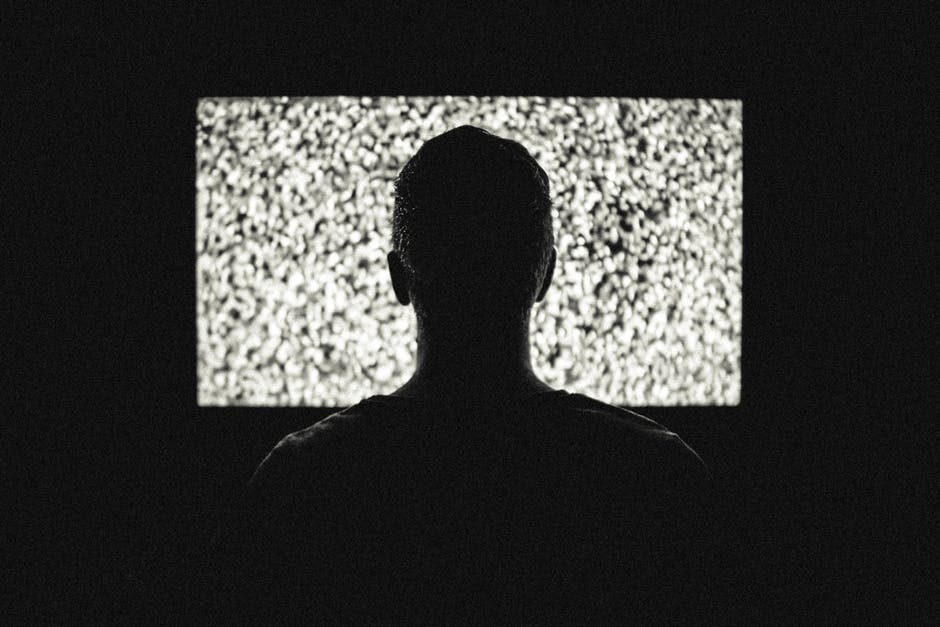
My TV Says No Signal: Why and How to Solve the Issue
Ask your local TV repairperson about the most common call they receive. They’ll probably tell you that they hear, “My TV says no signal!” every day.
97 percent of American homes have at least one television. Nearly 40 percent have at least three. One TV won’t work sooner rather than later, and not acquiring a signal is a major cause of that.
Yet many people aren’t aware of how to solve TV problems. They call a repairperson and let them fix it.
You can save money and time if you know why your TV has no signal and what you can do to solve it. Here is your quick guide.
What Does No TV Signal Mean?
Your TV may not have a signal for several reasons. They depend on what television you have and where you are located.
If you have an old TV with an antenna, the antenna may not be receiving a signal at all. It could be receiving a signal, but a very weak one.
In rare cases, there may be a signal, but your antenna system is not picking it up. A storm system may block signals from getting through.
If you have a cable TV, your cables may have fallen. Your television may be on the wrong setting or input. You are receiving a signal, but your device is not displaying what is on that signal.
Modern devices may still struggle with signals even if they are not reliant on satellites. They may have trouble connecting to a cable system.
The television broadcaster may have a problem on their end. They may have suffered a blackout, or their technology may have crashed.
Diagnosing the Problem
Look at your TV itself. Check to see that it is displaying a box that reads, “No TV Signal.”
If your screen is black or blank, you may have a different problem. Your power supply may have failed, or the panel itself may have broken. You should inspect your system to make sure its power supply is complete.
The same goes for situations where your TV projects sound, but no video. It is receiving a signal, but it is not displaying it right. You should turn your TV off and change its settings.
When you do have a signal issue, you can start by clicking through your settings. Focus on the ones relating to input. Leave your television on each setting for a moment to see if changing the setting works.
You should also click through your settings for other devices, like Blu-ray players. See if they are getting any signal. If they aren’t, you have a problem with your entire television system.
If you notice nothing from changing your settings, head outside. Check your antenna and/or cable lines. You do not need to get on your roof to do this.
Head back inside and take a look behind your television. Look at your HDMI connections and cables. Your television can become disconnected from where it is getting its signals.
Check to see if you have Internet or phone service. If you don’t, there may be a problem with your cable provider.
You should also look to see if your neighbors have television access. If they don’t, then there is probably a problem with your provider. Check the local news to see if there are any updates.
Solutions to Fix TV
The simplest solution is to turn your TV off and then turn it back on. Make sure your TV is off. Unplug its power, then replug it and switch it on.
If you have an antenna TV, familiarize yourself with antenna repairs. Clean them in case they are dusty and unable to capture a signal.
Try positioning your antenna to get a different signal. Even small adjustments can help.
A professional should fix breaks in your antenna. For a quick solution, you can wrap the break in aluminum foil. But you should call a service as soon as possible.
If clicking through your settings fixed the problem, write down a note of what setting is best. Check to see how your television may have gotten on the incorrect setting. If it keeps switching to the wrong one, you should get it fixed.
Pull your HDMI cables out one by one. See if that does anything for your signal. Then insert each cable, pushing it firmly into your television set.
If your television is attached to other devices, try booting them up in different orders. They may have taken the signal away from your TV. Letting your TV boot up first can let it grab the signal.
When nothing works, call your television manufacturer and ask for help. Give them clear details on what is going on. Take notes as they’re giving you instructions.
If there is a problem on your provider’s end, there is little you can do. Stay near your TV and wait for them to resolve it.
“My TV Says No Signal:” What to Do
It’s easy to say, “My TV says no signal,” and then call a repair technician. But you should solve the problem yourself.
Your antenna may not be adjusted properly. Your HDMI cables may have slid out, or your provider may have a problem.
Walk outside and check your antenna and cables. Examine the back of your device. Talk to your neighbors and see if they have problems.
Then get proactive. Try switching your television on and off. Remove and insert cables, then you can call for help.
Stay proactive with the facts. Follow our coverage for informative technology guides.

